| Excel Abort When Starting
BoatRecords |
On occasion when BoatRecords is started (by clicking on the
Records button) Excel 2007 will abort. Excel 2007 normally will
close and restart with the BoatRecords files recovered.
Once this situation occurs it may persist. Every time
BoatRecords is started Excel aborts. This happens only in the
Win7 and Office 2007 environments. I
have not been able to determine the cause of this problem.
Whenever I use the VBA Editor to trap the problem the abort does not
happen and in fact normally goes away. Currently the only
way I can clear this condition is to use the VBA Editor.
My guess is that there is a memory allocation bug in Excel 2007 that
allows the BoatRecords application to overlay some of
the Excel code, producing the abort. Loading the VBA
editor seems to force a different memory allocation and clears
the condition. That's only a guess on my part. I
haven't found any support for that guess on the various Office
user forums. So I'll keep looking for a fix or
some support for the Excel bug explanation.
This abort has not happened in the Ofice 2016 environment under
Win10. It has happened only rarely when BoatRecordsVBA is
installed as an Excel Add-In with previous versions of Office. |
| |
|
1. After loading the BoatRecordsVBA workbook (the Records
button is visible in the Excel 2007 ribbon) start the VBA Editor as shown
below.
|
|
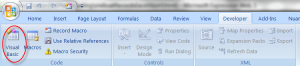 In Excel 2007 the VBA Editor is normally started
under the Developer tab on the ribbon as shown on the right. In Excel 2007 the VBA Editor is normally started
under the Developer tab on the ribbon as shown on the right.
|
|
2. Now go back to the Excel Window and click
on the Records button to start the application. As long as
sthe VBA Editor is open, there should not be an Excel abort.
|
|
|
|
|