Basic Stuff of LightListManager
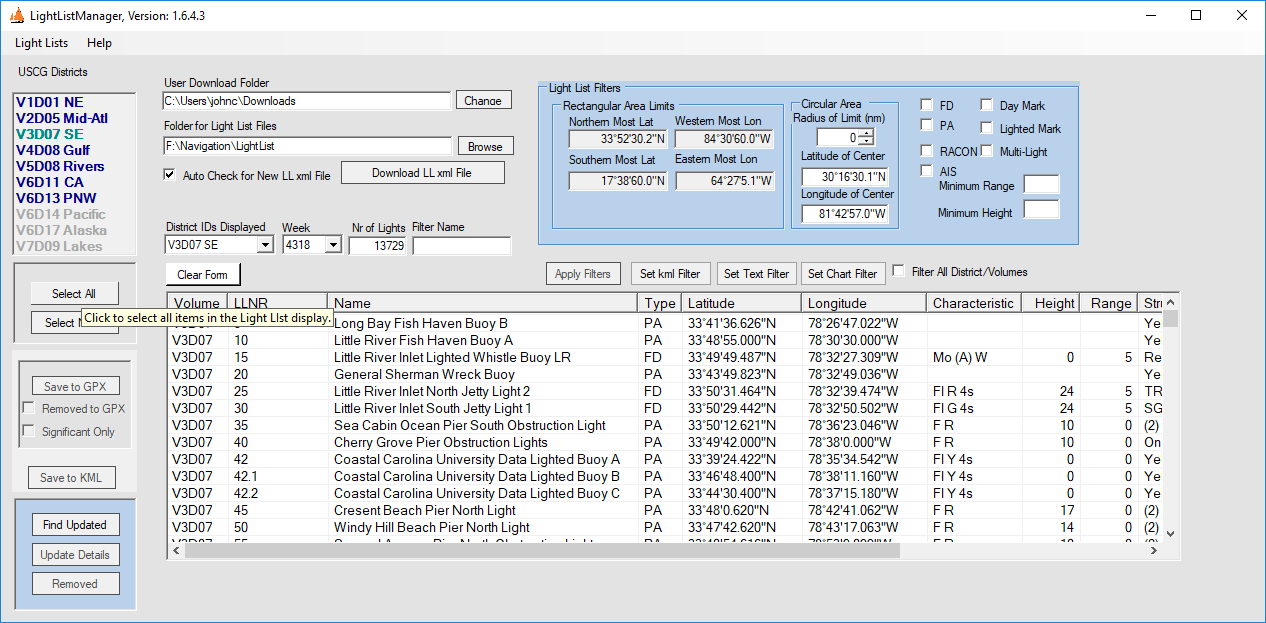
This is the Basic Stuff section of the User Guide. It describes how to initialize the program and perform the basic functions. Let the cursor hover over the Basic Stuff entry in the navigation panel above to display links to each of the subsections.
Those subsections are described below:
- Main Program Form: The main form provides the primary functionality of the program.
- Downloading Light List Files: This section describes how the program manages the files and keeps them up to date.
- The Light List Data Display: Most of the data for each navaid is displayed in the data display area on the main form. There are additional display forms for detailed information and explanations for what the data represents.
- Local Notice to Mariners: The program can download the LNM xml file from the USCG website and add any LNM status to each entry in Light List display.
- Find What Changed: Whenever an updated Light List file is downloaded it can be compared a previous file to identify changes.
- Exporting Light Lists: Selected entries in the Light Lists can be exported in either a GPX or KML file.
- Adding Pictures and Web Links: The user can link pictures and web pages to each of the entries in the Light List.
LightListManager Processing
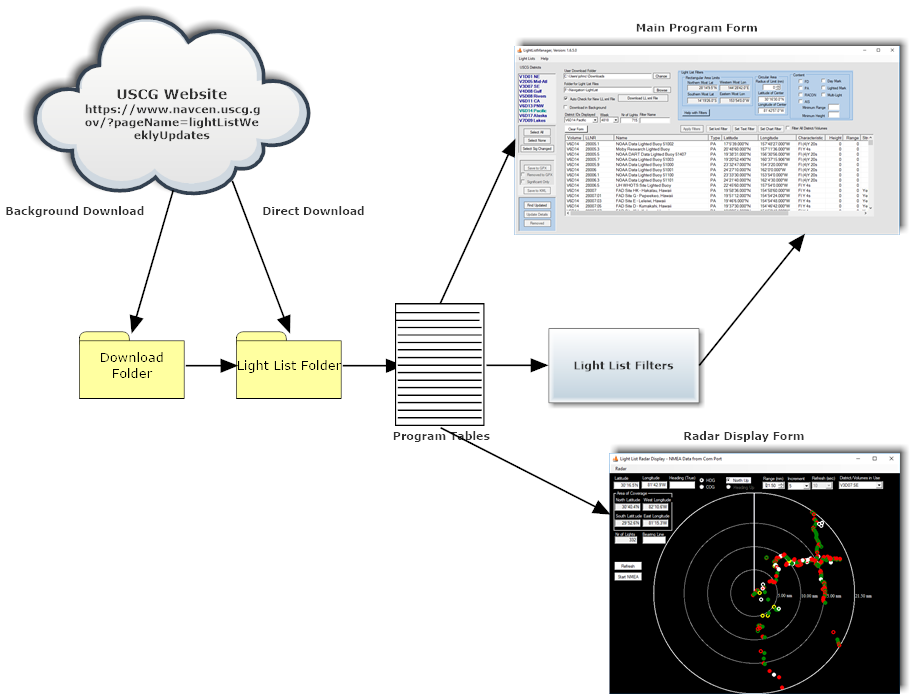
Fig. 2 is a very generalized depiction of the processing flow in Light List Manager. The process starts with the Light List xml files on the USCG server. There are ten xml files on the server, each corresponding to one or a part of one Light List Volume as published by the USCG. The USCG normally posts updates to these files on a weekly basis.
The program will download those files directly into the Light List folder on the PC. When one of the Volume/District files is selected for display, the contents of the xml file is parsed into the program tables and displayed on the Main Form. Filters can be applied to the data in the program tables to modify the Main Form Display. The data in the program table can also be displayed graphically on the Light List Radar Display Form, which depicts the location of the lights in relation to the position of one's vessel.
More detailed explanation of these processes is provided in this and the other sections of the User Guide.